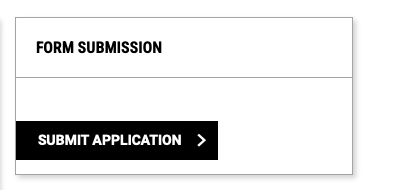Step by Step: Register for Accommodations
Step #1
Start your resume application.
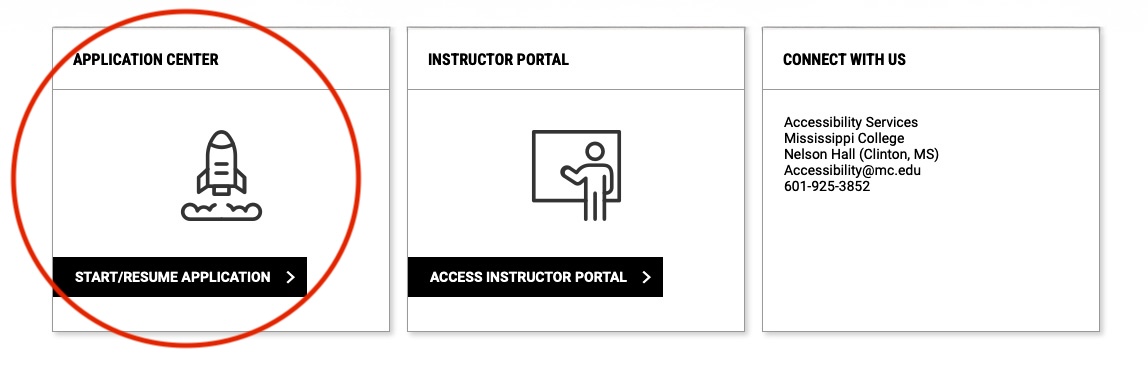
Step #2
Start New Application.
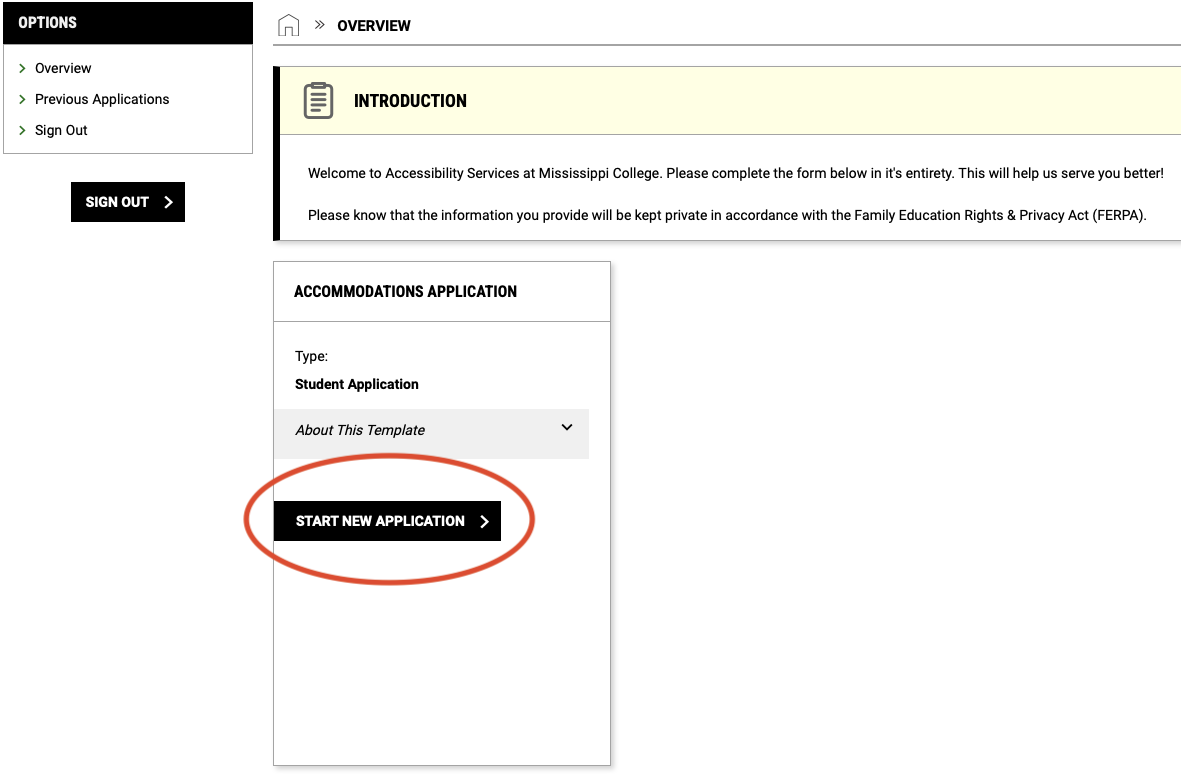
Step #3
Review the introduction and enter your application, and personal information.
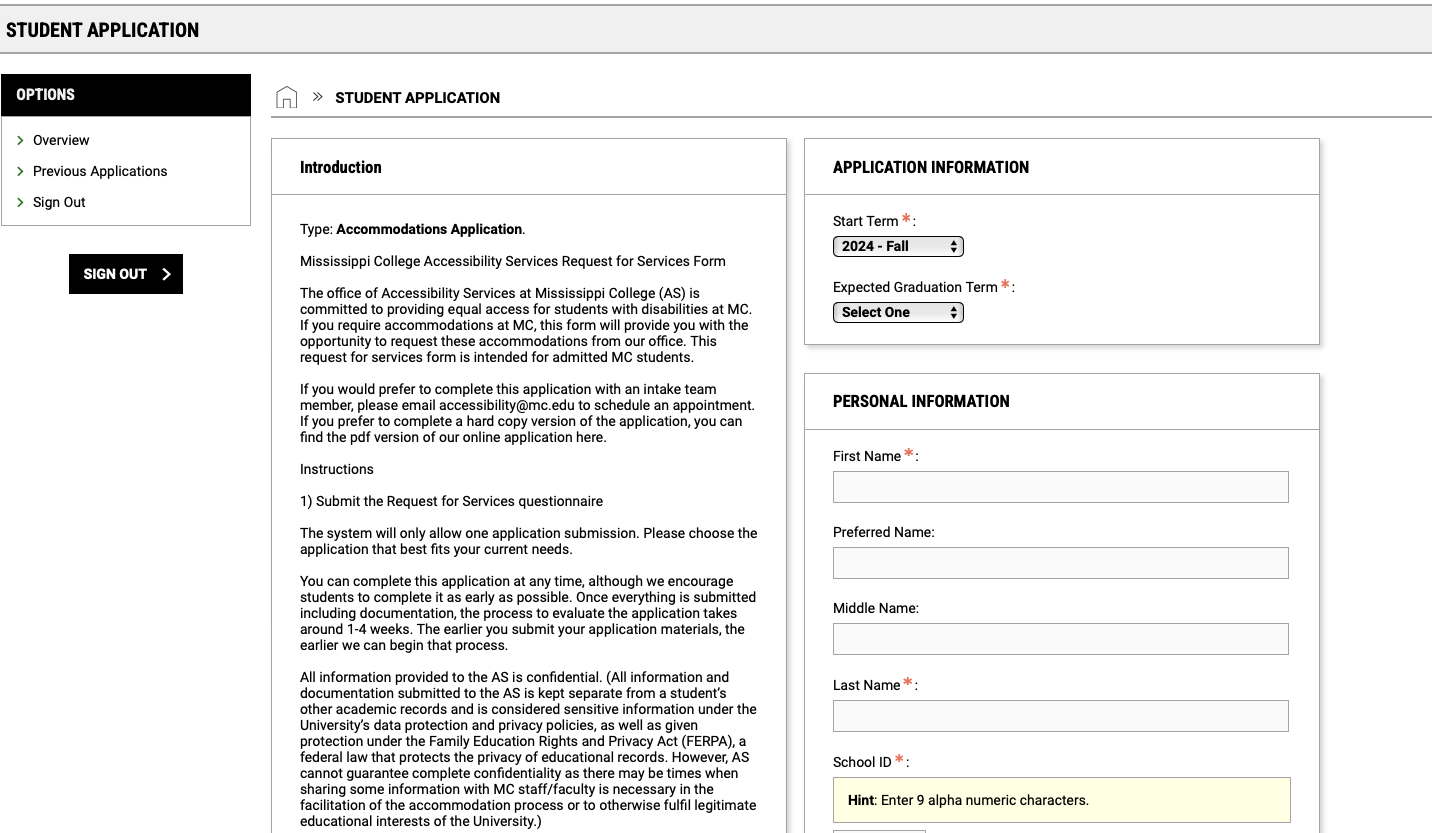
Step #4
Once you have reviewed and entered all of your information, click "Create Application Draft" to save your response.
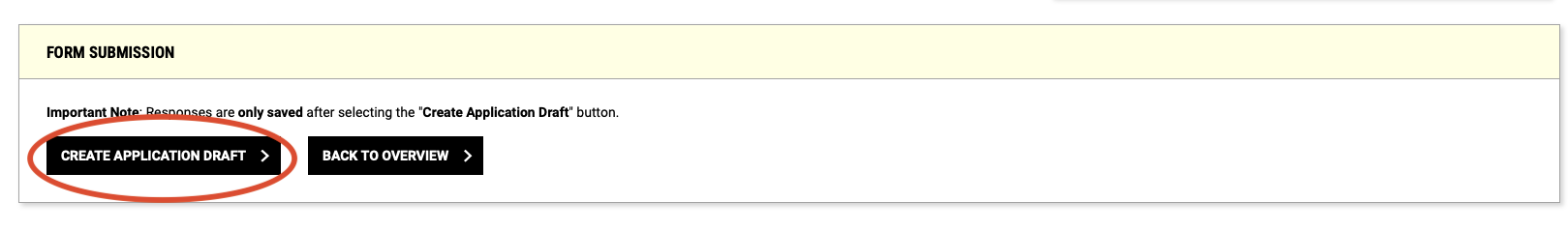
Step #5
Once you create a draft, you will see that the application has been saved; below this notification, you will answer the list of questions.
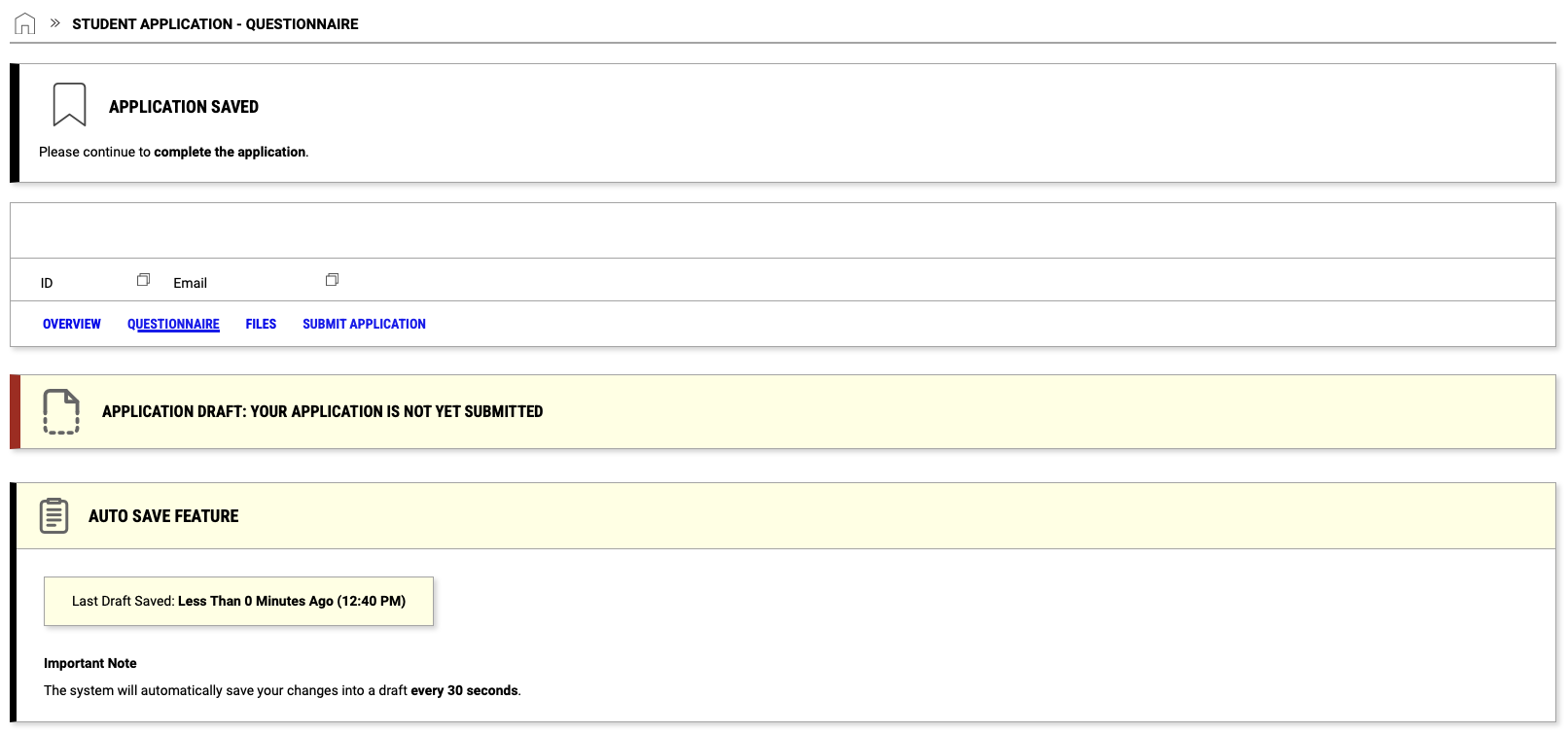
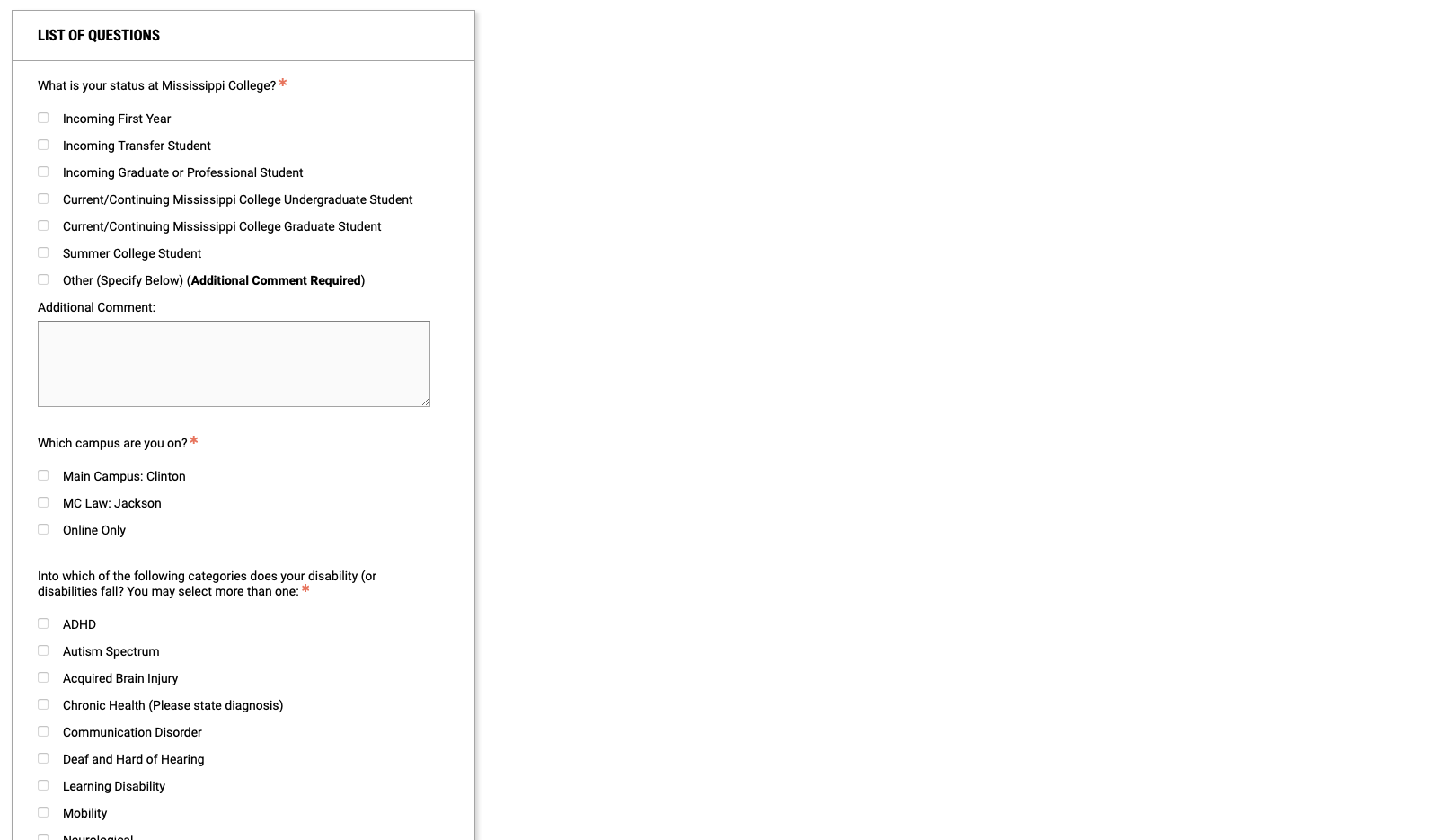
Step #6
Save and upload your documentation.
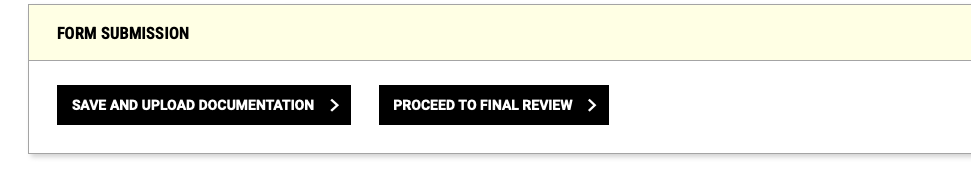
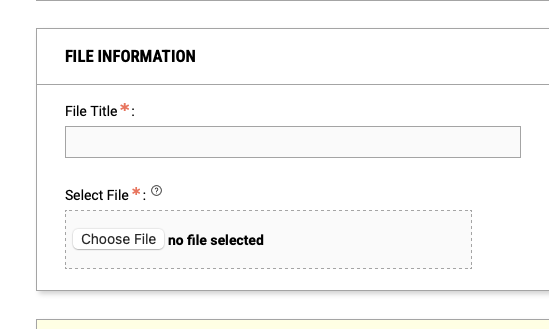
Step #7
Submit application.