Step by Step: How to Request Accommodation Letters
Step #1
From the Accessibility Services website, log into AIM using your MC Credentials.
Step #2
Add requests for the classes you are enrolled in and wish for your accommodation letters to be sent.
Step #3
Choose classes you wish to have accommodations in. If you add/drop a class, it will not appear until 24 hrs later.
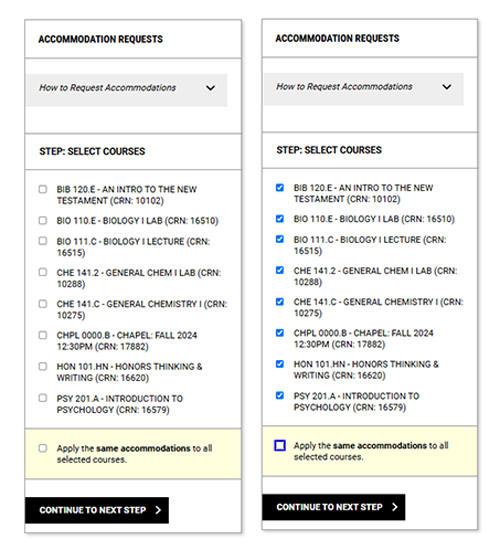
Step #4
Select your accommodations; these selections can be specific for each class.
step #5
Submit your request.


