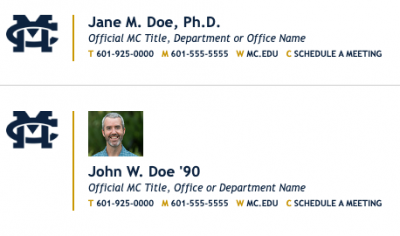Official MC Email Should Reflect MC
Remember, every email represents the University — even to staff or faculty across the hall. Make sure the message is clear and reflects the mission and goals of MC. Likewise, email signatures should be clean and consistent across the university. To achieve that goal, the marketing team has created standard email signatures for faculty and staff. Below are examples of the standard MC signatures along with a description of content currently available for use in signatures. We've also put together a list of frequently asked questions that may help with this transition to new signatures.
Email Signature Information
Email signatures for individuals must include a name, title, office or department (where applicable) and an office telephone number (T). By default, the web address will link to the main MC website.
Optional information that can be included or modified:
- Credentials or graduation year(s) may be used with your name
- Official MC photo may be used
- Mobile number (M)
- Web address may be updated to link to faculty profile pages, department or office pages (W)
- Link to Calendly/Other Online Scheduling Calendars (C) may be included
New Email Signature FAQs
Can I make changes or additions to my signature myself?
We are regularly syncing email signature data with the data in the MC employee database throughout the day to check for changes. Any changes you make to your email signature will be overwritten when the signatures sync.
Will we be able to personalize our email signatures?
This new email signature was designed to minimize personalization in order to maintain brand unity and cohesion across all faculty and staff correspondence. You will have the option to include an official MC headshot in your signature. If you do not currently have an official MC headshot taken by our campus photographer, use the project request form to request one.
Additionally, you may customize the website link to point to a department or faculty profile page rather than to the mc.edu homepage. Any changes will have to be made by the Office of Marketing and Communication.
How do I use the new signature on my mobile device?
To use your MC email signature on your mobile device you'll need to use the official Gmail app from the Apple App store or Google Play to send and recieve MC related emails. After downloading the Gmail app and signing in, there is no other configuration necessary. The signature will work automatically when you send an email. Note that the signature will not appear in the body of an email as you compose it in the Gmail app. The signature is added automatically as the email is sent.
What if my old signature or no signature is appearing when I reply to an email?
If your old signature is still appearing in your replies, you'll need to update your settings in Gmail. Go to your email account and click the Settings icon, then click See all settings.

Next, scroll down until you see the signature settings and change On Reply/Forward to either No Signature or My Signature. Then click Save Changes at the bottom of the page.

Who should we contact if we have any issues or questions about the new email signature?
Contact the Office of Marketing and Communication with questions. If any information in your signature is incorrect, submit an email signature request form using the correct information and we will make the updates as quickly as possibile.
Why is our email signature changing?
The update will provide all MC employees with a unified signature that will help create cohesion and brand identity.
Will our information remain the same in the new email signature?
If you submitted an email Signature Request after the intial brand announcement in 2022, the information you submitted at that time will be used. Otherwise, the information for each signature will be pulled from the MC Active Directory database, which should contain the most recent contact information for all faculty and staff.